Free Blu-ray Ripper Software
Convert Blu-ray or DVD disc to any video format in minutes
Thank you for reading this post, don't forget to subscribe!
Download for Win
Download for Mac
100
+Million
Downloads
50
+
Updates/Year
200
+Million
Countries and Regions
Convert 2D/3D Blu-ray Movies discs to video format for Playback
This software can crack almost all Blu-ray or DVD discs on the market. With it, you can convert your Blu-ray or DVD collection into a data format and store it on a computer or NAS for playback.
And the point is, you no longer have to watch a movie halfway through and then get up from the couch to change discs.


Compresses the video size while retaining relatively good display quality
Blu-ray certainly has good picture quality, but it takes up too much space. Blu-ray Ripper can effectively reduce the size of the video files, allowing you to store more movies and videos in a limited space.
At the same time, Blu-ray Ripper will preserve the picture quality of the video as much as possible, and you can choose different resolutions to suit playback on various devices.
Get Faster Blu-ray Convering Speed with GPU Acceleration
Usually, Blu-ray takes more time to rip due to its large size. But Blu-ray Ripper uses graphics card acceleration technology, which can effectively reduce the time spent ripping.
This free Blu-ray copy takes full advantage of the NVIDIA CUDA technology and AMD ® Accelerated Parallel Processing (APP) to largely accelerate video encoding speed. The GPU acceleration saves users time when encoding Blu-ray/DVD disc or digital video files to H.264 codecor H.265 codec. With a PC running on a CUDA-enabled Graphics card, or an AMD graphics card with AMD APP technology, the conversion speed is about 30X faster than before.
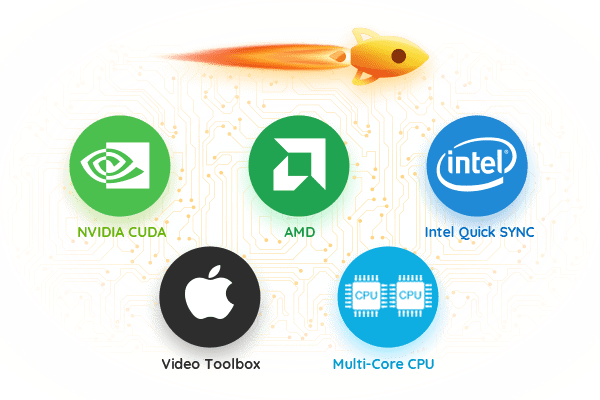

Free Blu-ray Ripper Software
- Create a Digital Backup Copy of Blu-ray&DVD Discs
- Convert Blu-rays to smaller video formats without significant quality loss
System requirements
- Supported OS: Microsoft® Windows 7, Windows 8, Windows 8.1, Windows 10, Windows 11
- Processor: 1GHz Intel or AMD CPU
- RAM: 512MB RAM (1024MB or above recommended)
- Free Hard Disk: 5GB+ (DVD) / 25GB+ (Blu-ray Disc) hard disk space
- Graphic Card: NVIDIA GeForce GTX 260 and above
- Others: Recordable Blu-ray drive, Internet Connection
References
Input File Format Supported
- Blu-ray: Blu-ray disc, Blu-ray folder, Blu-ray ISO image file
- DVD: DVD disc, DVD folder, and DVD ISO image file
Output File Format Supported
- Audio: FLAC, AAC, AC3, AIFF, AMR, M4A, MP2, MP3, OGG, RA, AU, WAV, WMA, MKA
- 3D video formats: 3D MP4, 3D WMV, 3D AVI, 3D MKV, 3D YouTube video, etc.3D MP4, 3D WMV, 3D AVI, 3D MKV, 3D YouTube video, etc.3D MP4, 3D WMV, 3D AVI, 3D MKV, 3D YouTube video, etc.
- HD video formats: HD MP4, HD AVI, HD MOV, HD TS, HD VOB, HD MPG, HD WMV, HD ASF, HD TRP, HD H.265 MP4, HD H.265 MKV
- 4K video formats: 4K MP4, 4K MKV
- Lossless video formats: Multi-track MKV, Multi-track MP4
- Common video formats: MP4, H.265 MP4, AVI, MKV, H.265 MKV, MOV, RMVB, FLV, F4V, TS, VOB, MPEG-1, MPEG-2, WMV, ASF, DV, VP8, M2TS, MTS
